আসসালামু আলাইকুম ওয়া রাহমাতুল্লাহি ওয়া বারাকাতুহ।
আশা করছি আপনারা আল্লাহর রহমতে সুস্থ্য আছেন ইনশা’আল্লাহ। আজকে আপনাদের দেখাবো। YouTube থেকে YouTube Shorts Video কিভাবে Remove করবেন।
- এই কাজটি করার জন্য আপনাকে ছোট একটি Ad Block Chrome Extension ব্যবহার করতে হবে। Extension টির নাম হচ্ছে uBlock Origin
- আপনি Extension টি Chrome Browser add করে নিন।
- এখন Block Extension টি pin করে নিন।
- তারপর uBlock Origin Extension icon ক্লিক করে ডান পাশে একটি সেটিং আইকন দেখতে পাবেন ওখানে ক্লিক করুন।
- এখন নিচে থেকে কোডটি কপি করুন।
! Title: Hide YouTube Shorts
! Description: Hide all traces of YouTube shorts videos on YouTube
! Version: 1.8.0
! Last modified: 2024-01-08 20:02
! Expires: 2 weeks (update frequency)
! Homepage: https://ift.tt/JNMsnre
! License: https://ift.tt/bF7awXY
! Hide all videos containing the phrase “#shorts”
youtube.com##ytd-grid-video-renderer:has(#video-title:has-text(#shorts))
youtube.com##ytd-grid-video-renderer:has(#video-title:has-text(#Shorts))
youtube.com##ytd-grid-video-renderer:has(#video-title:has-text(#short))
youtube.com##ytd-grid-video-renderer:has(#video-title:has-text(#Short))
! Hide all videos with the shorts indicator on the thumbnail
youtube.com##ytd-grid-video-renderer:has([overlay-style=”SHORTS”])
youtube.com##ytd-rich-item-renderer:has([overlay-style=”SHORTS”])
youtube.com##ytd-video-renderer:has([overlay-style=”SHORTS”])
youtube.com##ytd-item-section-renderer.ytd-section-list-renderer[page-subtype=”subscriptions”]:has(ytd-video-renderer:has([overlay-style=”SHORTS”]))
! Hide shorts button in sidebar
youtube.com##ytd-guide-entry-renderer:has-text(Shorts)
youtube.com##ytd-mini-guide-entry-renderer:has-text(Shorts)
! Hide shorts section on homepage
youtube.com##ytd-rich-section-renderer:has(#rich-shelf-header:has-text(Shorts))
youtube.com##ytd-reel-shelf-renderer:has(.ytd-reel-shelf-renderer:has-text(Shorts))
! Hide shorts tab on channel pages
! Old style
youtube.com##tp-yt-paper-tab:has(.tp-yt-paper-tab:has-text(Shorts))
! New style (2023-10)
youtube.com##yt-tab-shape:has-text(/^Shorts$/)
! Hide shorts in video descriptions
youtube.com##ytd-reel-shelf-renderer.ytd-structured-description-content-renderer:has-text(“Shorts remixing this video”)
! Remove empty spaces in grid
youtube.com##ytd-rich-grid-row,#contents.ytd-rich-grid-row:style(display: contents !important)
!!! MOBILE !!!
! Hide all videos in home feed containing the phrase “#shorts”
m.youtube.com##ytm-rich-item-renderer:has(#video-title:has-text(#shorts))
m.youtube.com##ytm-rich-item-renderer:has(#video-title:has-text(#Shorts))
m.youtube.com##ytm-rich-item-renderer:has(#video-title:has-text(#short))
m.youtube.com##ytm-rich-item-renderer:has(#video-title:has-text(#Short))
! Hide all videos in subscription feed containing the phrase “#shorts”
m.youtube.com##ytm-item-section-renderer:has(#video-title:has-text(#shorts))
m.youtube.com##ytm-item-section-renderer:has(#video-title:has-text(#Shorts))
m.youtube.com##ytm-item-section-renderer:has(#video-title:has-text(#short))
m.youtube.com##ytm-item-section-renderer:has(#video-title:has-text(#Short))
! Hide shorts button in the bottom navigation bar
m.youtube.com##ytm-pivot-bar-item-renderer:has(.pivot-shorts)
! Hide all videos with the shorts indicator on the thumbnail
m.youtube.com##ytm-video-with-context-renderer:has([data-style=”SHORTS”])
! Hide shorts sections
m.youtube.com##ytm-rich-section-renderer:has(ytm-reel-shelf-renderer:has(.reel-shelf-title-wrapper:has-text(Shorts)))
m.youtube.com##ytm-reel-shelf-renderer.item:has(.reel-shelf-title-wrapper:has-text(Shorts))
! Hide shorts tab on channel pages
m.youtube.com##.single-column-browse-results-tabs>a:has-text(Shorts)
- তারপর উপরের দিকে My Filters নামের একটি মেনু পাবেন ওটাতে ক্লিক করে নিচ থেকে কোডটি কপি করে দিন।
- কোডটি দেওয়ার পর বাম পাশে Apply Changes ক্লিক করে YouTube আবার Reload করুন।
- আর অবশ্যই uBlock Origin যেন on থাকে সেটা দেখে নিবেন।
আজকের মত এখানে কথা হবে পরের কোন পোস্টে সেই পর্যন্ত সবাই ভাল থাকবেন।
The post YouTube থেকে YouTube Shorts Video কিভাবে Remove করবেন। appeared first on Trickbd.com.
from Trickbd.com https://ift.tt/O7k2qZ0
via IFTTT
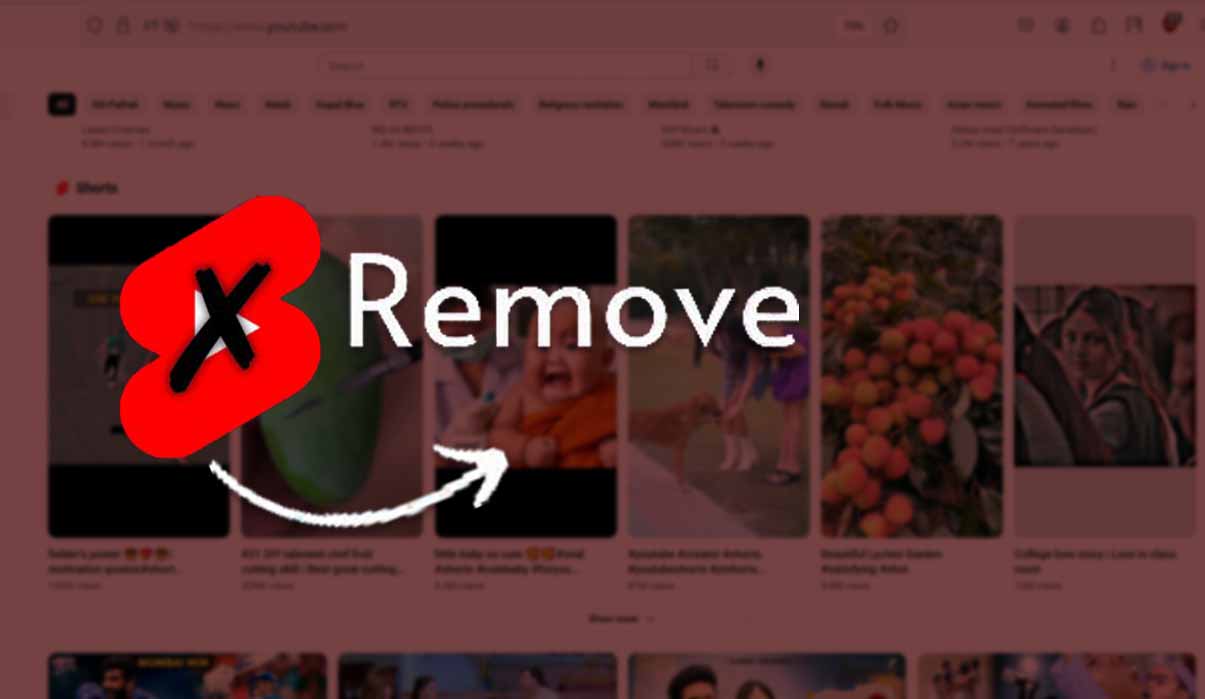
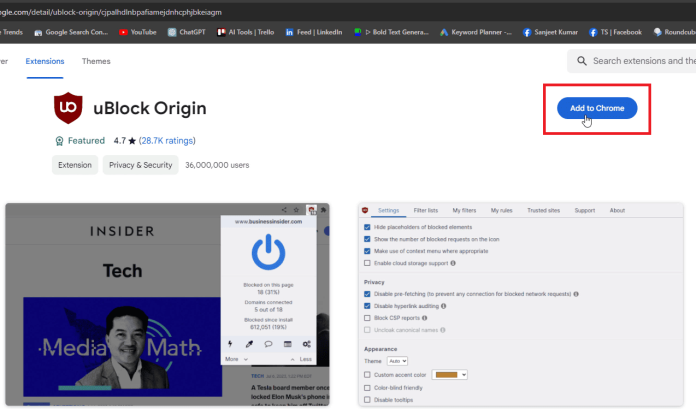

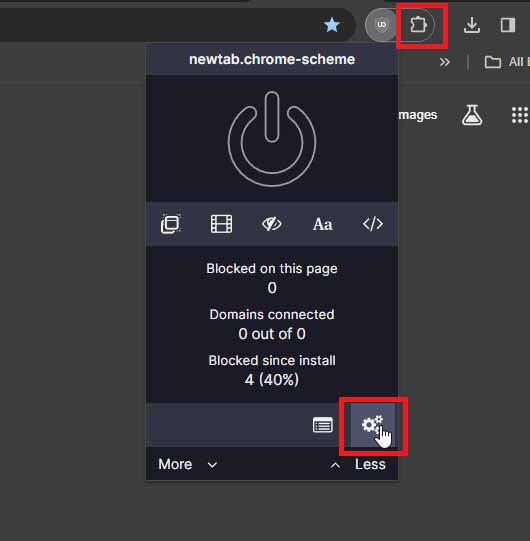


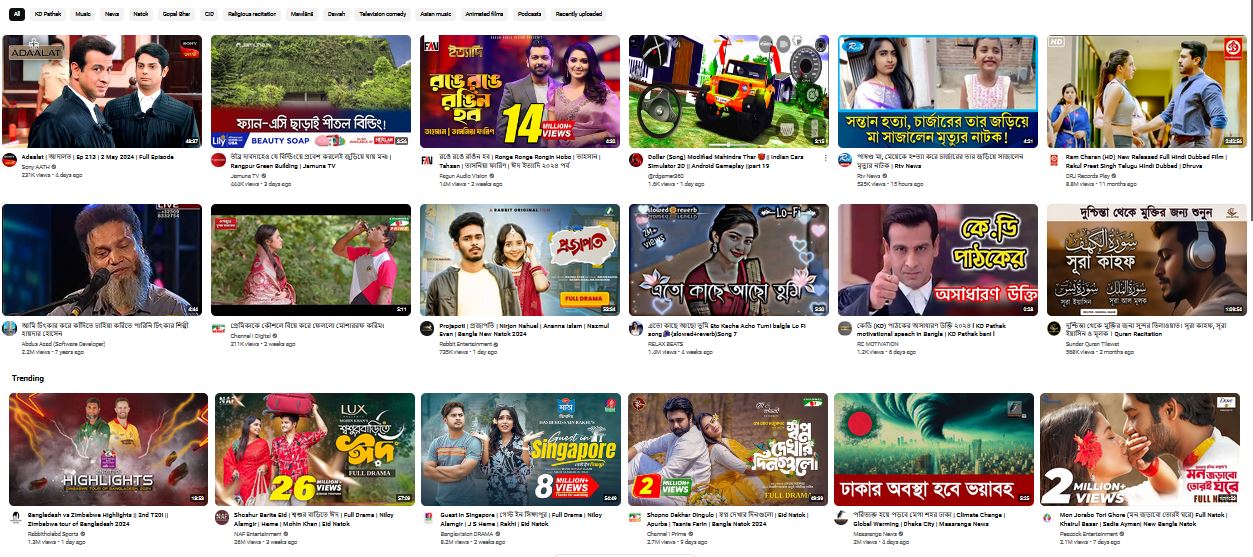
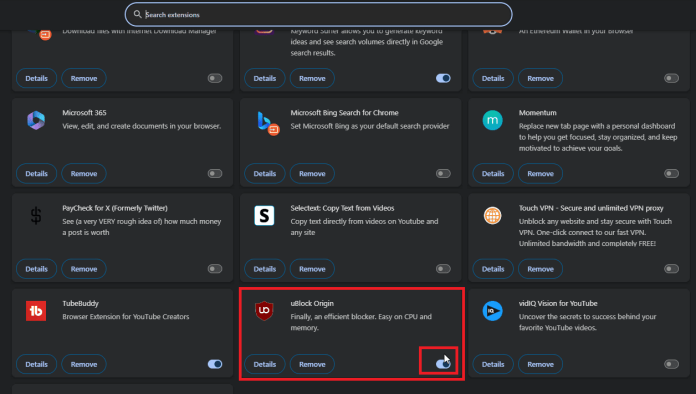
Comments
Post a Comment